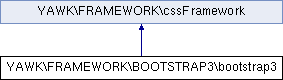Helper function to output custom (overriden) bootstrap 3 css (settings.css)
More...
Helper function to output custom (overriden) bootstrap 3 css (settings.css)
Bootstrap 3 CSS methods
Extends \YAWK\bootstrap - this class serves all bootstrap 3 component methods and set this->cssCode variable that will be used by \YAWK\FRAMEWORK\cssFramework()
- Author
- Daniel Retzl danie.nosp@m.lret.nosp@m.zl@gm.nosp@m.ail..nosp@m.com
- Copyright
- 2009-2015 Daniel Retzl yawk.io @license https://opensource.org/licenses/MIT
- Version
- 1.0.0
Definition at line 14 of file bootstrap3.php.
◆ bs3_ButtonsCss()
| YAWK\FRAMEWORK\BOOTSTRAP3\bootstrap3::bs3_ButtonsCss |
( |
| ) |
|
add Bootstrap 3 buttons component to this css code string
Bootstrap 3: BUTTONS Component CSS Code
Definition at line 117 of file bootstrap3.php.
124 color: #".$this->tplSettings[
'btn-default-color'].
";
125 display: inline-block;
128 font-size: ".$this->tplSettings[
'btn-fontsize'].
";
129 font-weight: ".$this->tplSettings[
'btn-font-weight'].
";
130 line-height: 1.42857143;
133 vertical-align: middle;
134 -ms-touch-action: manipulation;
135 touch-action: manipulation;
137 -webkit-user-select: none;
138 -moz-user-select: none;
139 -ms-user-select: none;
141 background-image: none;
142 border: ".$this->tplSettings[
'btn-border'].
" ".$this->tplSettings[
'btn-border-style'].
" transparent;
143 border-radius: ".$this->tplSettings[
'btn-border-radius'].
";
147 color: #".$this->tplSettings[
'btn-default-color'].
";
148 background-color: #".$this->tplSettings[
'btn-default-background-color'].
";
149 border-color: #".$this->tplSettings[
'btn-default-border-color'].
";
153 color: #".$this->tplSettings[
'btn-default-color'].
";
154 background-color: #".$this->tplSettings[
'btn-default-focus-background-color'].
";
155 border-color: #".$this->tplSettings[
'btn-default-focus-background-color'].
";
158 color: #".$this->tplSettings[
'btn-default-hover-color'].
";
159 background-color: #".$this->tplSettings[
'btn-default-hover-background-color'].
";
160 border-color: #".$this->tplSettings[
'btn-default-hover-border-color'].
";
164 .open > .dropdown-toggle.btn-default {
165 color: #".$this->tplSettings[
'btn-default-color'].
";
166 background-color: #".$this->tplSettings[
'btn-default-focus-background-color'].
";
167 border-color: #".$this->tplSettings[
'btn-default-hover-border-color'].
";
169 .btn-default:active:hover,
170 .btn-default.active:hover,
171 .open > .dropdown-toggle.btn-default:hover,
172 .btn-default:active:focus,
173 .btn-default.active:focus,
174 .open > .dropdown-toggle.btn-default:focus,
175 .btn-default:active.focus,
176 .btn-default.active.focus,
177 .open > .dropdown-toggle.btn-default.focus {
178 color: #".$this->tplSettings[
'btn-default-color'].
";
179 background-color: #".$this->tplSettings[
'btn-default-focus-background-color'].
";
180 border-color: #".$this->tplSettings[
'btn-default-hover-border-color'].
";
184 .open > .dropdown-toggle.btn-default {
185 background-image: none;
187 .btn-default.disabled:hover,
188 .btn-default[disabled]:hover,
189 fieldset[disabled] .btn-default:hover,
190 .btn-default.disabled:focus,
191 .btn-default[disabled]:focus,
192 fieldset[disabled] .btn-default:focus,
193 .btn-default.disabled.focus,
194 .btn-default[disabled].focus,
195 fieldset[disabled] .btn-default.focus {
196 background-color: #".$this->tplSettings[
'btn-default-background-color'].
";
197 border-color: #".$this->tplSettings[
'btn-default-border-color'].
";
199 .btn-default .badge {
200 color: #".$this->tplSettings[
'btn-default-background-color'].
";
201 background-color: #".$this->tplSettings[
'btn-default-color'].
";
205 color: #".$this->tplSettings[
'btn-primary-color'].
";
206 background-color: #".$this->tplSettings[
'btn-primary-background-color'].
";
207 border-color: #".$this->tplSettings[
'btn-primary-border-color'].
";
211 color: #".$this->tplSettings[
'btn-primary-color'].
";
212 background-color: #".$this->tplSettings[
'btn-primary-focus-background-color'].
";
213 border-color: #".$this->tplSettings[
'btn-primary-focus-border-color'].
";
216 color: #".$this->tplSettings[
'btn-primary-color'].
";
217 background-color: #".$this->tplSettings[
'btn-primary-hover-background-color'].
";
218 border-color: #".$this->tplSettings[
'btn-primary-hover-border-color'].
";
222 .open > .dropdown-toggle.btn-primary {
223 color: #".$this->tplSettings[
'btn-primary-color'].
";
224 background-color: #".$this->tplSettings[
'btn-primary-focus-background-color'].
";
225 border-color: #".$this->tplSettings[
'btn-primary-hover-border-color'].
";
227 .btn-primary:active:hover,
228 .btn-primary.active:hover,
229 .open > .dropdown-toggle.btn-primary:hover,
230 .btn-primary:active:focus,
231 .btn-primary.active:focus,
232 .open > .dropdown-toggle.btn-primary:focus,
233 .btn-primary:active.focus,
234 .btn-primary.active.focus,
235 .open > .dropdown-toggle.btn-primary.focus {
236 color: #".$this->tplSettings[
'btn-primary-color'].
";
237 background-color: #".$this->tplSettings[
'btn-primary-focus-background-color'].
";
238 border-color: #".$this->tplSettings[
'btn-primary-hover-border-color'].
";
242 .open > .dropdown-toggle.btn-primary {
243 background-image: none;
245 .btn-primary.disabled:hover,
246 .btn-primary[disabled]:hover,
247 fieldset[disabled] .btn-primary:hover,
248 .btn-primary.disabled:focus,
249 .btn-primary[disabled]:focus,
250 fieldset[disabled] .btn-primary:focus,
251 .btn-primary.disabled.focus,
252 .btn-primary[disabled].focus,
253 fieldset[disabled] .btn-primary.focus {
254 background-color: #".$this->tplSettings[
'btn-primary-background-color'].
";
255 border-color: #".$this->tplSettings[
'btn-primary-border-color'].
";
257 .btn-primary .badge {
258 color: #".$this->tplSettings[
'btn-primary-background-color'].
";
259 background-color: #".$this->tplSettings[
'btn-primary-color'].
";
263 color: #".$this->tplSettings[
'btn-success-color'].
";
264 background-color: #".$this->tplSettings[
'btn-success-background-color'].
";
265 border-color: #".$this->tplSettings[
'btn-success-background-color'].
";
269 color: #".$this->tplSettings[
'btn-success-color'].
";
270 background-color: #".$this->tplSettings[
'btn-success-focus-background-color'].
";
271 border-color: #".$this->tplSettings[
'btn-success-focus-border-color'].
";
274 color: #".$this->tplSettings[
'btn-success-hover-color'].
";
275 background-color: #".$this->tplSettings[
'btn-success-hover-background-color'].
";
276 border-color: #".$this->tplSettings[
'btn-success-hover-border-color'].
";
280 .open > .dropdown-toggle.btn-success {
281 color: #".$this->tplSettings[
'btn-success-color'].
";
282 background-color: #".$this->tplSettings[
'btn-success-focus-background-color'].
";
283 border-color: #".$this->tplSettings[
'btn-success-hover-border-color'].
";
285 .btn-success:active:hover,
286 .btn-success.active:hover,
287 .open > .dropdown-toggle.btn-success:hover,
288 .btn-success:active:focus,
289 .btn-success.active:focus,
290 .open > .dropdown-toggle.btn-success:focus,
291 .btn-success:active.focus,
292 .btn-success.active.focus,
293 .open > .dropdown-toggle.btn-success.focus {
294 color: #".$this->tplSettings[
'btn-success-color'].
";
295 background-color: #".$this->tplSettings[
'btn-success-hover-border-color'].
";
296 border-color: #".$this->tplSettings[
'btn-success-focus-border-color'].
";
300 .open > .dropdown-toggle.btn-success {
301 background-image: none;
303 .btn-success.disabled:hover,
304 .btn-success[disabled]:hover,
305 fieldset[disabled] .btn-success:hover,
306 .btn-success.disabled:focus,
307 .btn-success[disabled]:focus,
308 fieldset[disabled] .btn-success:focus,
309 .btn-success.disabled.focus,
310 .btn-success[disabled].focus,
311 fieldset[disabled] .btn-success.focus {
312 background-color: #5cb85c;
313 border-color: #4cae4c;
315 .btn-success .badge {
316 color: #".$this->tplSettings[
'btn-success-background-color'].
";
317 background-color: #".$this->tplSettings[
'btn-success-color'].
";
321 color: #".$this->tplSettings[
'btn-info-color'].
";
322 background-color: #".$this->tplSettings[
'btn-info-background-color'].
";
323 border-color: #".$this->tplSettings[
'btn-info-border-color'].
";
327 color: #".$this->tplSettings[
'btn-info-color'].
";
328 background-color: #".$this->tplSettings[
'btn-info-focus-background-color'].
";
329 border-color: #".$this->tplSettings[
'btn-info-focus-border-color'].
";
332 color: #".$this->tplSettings[
'btn-info-hover-color'].
";
333 background-color: #".$this->tplSettings[
'btn-info-hover-background-color'].
";
334 border-color: #".$this->tplSettings[
'btn-info-hover-border-color'].
";
338 .open > .dropdown-toggle.btn-info {
339 color: #".$this->tplSettings[
'btn-info-color'].
";
340 background-color: #".$this->tplSettings[
'btn-info-focus-background-color'].
";
341 border-color: #".$this->tplSettings[
'btn-info-hover-border-color'].
";
343 .btn-info:active:hover,
344 .btn-info.active:hover,
345 .open > .dropdown-toggle.btn-info:hover,
346 .btn-info:active:focus,
347 .btn-info.active:focus,
348 .open > .dropdown-toggle.btn-info:focus,
349 .btn-info:active.focus,
350 .btn-info.active.focus,
351 .open > .dropdown-toggle.btn-info.focus {
352 color: #".$this->tplSettings[
'btn-info-color'].
";
353 background-color: #".$this->tplSettings[
'btn-info-hover-border-color'].
";
354 border-color: #".$this->tplSettings[
'btn-info-focus-border-color'].
";
358 .open > .dropdown-toggle.btn-info {
359 background-image: none;
361 .btn-info.disabled:hover,
362 .btn-info[disabled]:hover,
363 fieldset[disabled] .btn-info:hover,
364 .btn-info.disabled:focus,
365 .btn-info[disabled]:focus,
366 fieldset[disabled] .btn-info:focus,
367 .btn-info.disabled.focus,
368 .btn-info[disabled].focus,
369 fieldset[disabled] .btn-info.focus {
370 background-color: #5bc0de;
371 border-color: #46b8da;
374 color: #".$this->tplSettings[
'btn-info-background-color'].
";
375 background-color: #".$this->tplSettings[
'btn-info-color'].
";
379 color: #".$this->tplSettings[
'btn-warning-color'].
";
380 background-color: #".$this->tplSettings[
'btn-warning-background-color'].
";
381 border-color: #".$this->tplSettings[
'btn-warning-border-color'].
";
385 color: #".$this->tplSettings[
'btn-warning-color'].
";
386 background-color: #".$this->tplSettings[
'btn-warning-focus-background-color'].
";
387 border-color: #".$this->tplSettings[
'btn-warning-focus-border-color'].
";
390 color: #".$this->tplSettings[
'btn-warning-hover-color'].
";
391 background-color: #".$this->tplSettings[
'btn-warning-hover-background-color'].
";
392 border-color: #".$this->tplSettings[
'btn-warning-hover-border-color'].
";
396 .open > .dropdown-toggle.btn-warning {
397 color: #".$this->tplSettings[
'btn-warning-color'].
";
398 background-color: #".$this->tplSettings[
'btn-warning-focus-background-color'].
";
399 border-color: #".$this->tplSettings[
'btn-warning-hover-border-color'].
";
401 .btn-warning:active:hover,
402 .btn-warning.active:hover,
403 .open > .dropdown-toggle.btn-warning:hover,
404 .btn-warning:active:focus,
405 .btn-warning.active:focus,
406 .open > .dropdown-toggle.btn-warning:focus,
407 .btn-warning:active.focus,
408 .btn-warning.active.focus,
409 .open > .dropdown-toggle.btn-warning.focus {
410 color: #".$this->tplSettings[
'btn-warning-color'].
";
411 background-color: #".$this->tplSettings[
'btn-warning-hover-border-color'].
";
412 border-color: #".$this->tplSettings[
'btn-warning-focus-border-color'].
";
416 .open > .dropdown-toggle.btn-warning {
417 background-image: none;
419 .btn-warning.disabled:hover,
420 .btn-warning[disabled]:hover,
421 fieldset[disabled] .btn-warning:hover,
422 .btn-warning.disabled:focus,
423 .btn-warning[disabled]:focus,
424 fieldset[disabled] .btn-warning:focus,
425 .btn-warning.disabled.focus,
426 .btn-warning[disabled].focus,
427 fieldset[disabled] .btn-warning.focus {
428 background-color: #f0ad4e;
429 border-color: #eea236;
431 .btn-warning .badge {
432 color: #".$this->tplSettings[
'btn-warning-background-color'].
";
433 background-color: #".$this->tplSettings[
'btn-warning-color'].
";
437 color: #".$this->tplSettings[
'btn-danger-color'].
";
438 background-color: #".$this->tplSettings[
'btn-danger-background-color'].
";
439 border-color: #".$this->tplSettings[
'btn-danger-border-color'].
";
443 color: #".$this->tplSettings[
'btn-danger-color'].
";
444 background-color: #".$this->tplSettings[
'btn-danger-focus-background-color'].
";
445 border-color: #".$this->tplSettings[
'btn-danger-focus-border-color'].
";
448 color: #".$this->tplSettings[
'btn-danger-hover-color'].
";
449 background-color: #".$this->tplSettings[
'btn-danger-hover-background-color'].
";
450 border-color: #".$this->tplSettings[
'btn-danger-hover-border-color'].
";
454 .open > .dropdown-toggle.btn-danger {
455 color: #".$this->tplSettings[
'btn-danger-color'].
";
456 background-color: #".$this->tplSettings[
'btn-danger-focus-background-color'].
";
457 border-color: #".$this->tplSettings[
'btn-danger-hover-border-color'].
";
459 .btn-danger:active:hover,
460 .btn-danger.active:hover,
461 .open > .dropdown-toggle.btn-danger:hover,
462 .btn-danger:active:focus,
463 .btn-danger.active:focus,
464 .open > .dropdown-toggle.btn-danger:focus,
465 .btn-danger:active.focus,
466 .btn-danger.active.focus,
467 .open > .dropdown-toggle.btn-danger.focus {
468 color: #".$this->tplSettings[
'btn-danger-color'].
";
469 background-color: #".$this->tplSettings[
'btn-danger-hover-border-color'].
";
470 border-color: #".$this->tplSettings[
'btn-danger-focus-border-color'].
";
474 .open > .dropdown-toggle.btn-danger {
475 background-image: none;
477 .btn-danger.disabled:hover,
478 .btn-danger[disabled]:hover,
479 fieldset[disabled] .btn-danger:hover,
480 .btn-danger.disabled:focus,
481 .btn-danger[disabled]:focus,
482 fieldset[disabled] .btn-danger:focus,
483 .btn-danger.disabled.focus,
484 .btn-danger[disabled].focus,
485 fieldset[disabled] .btn-danger.focus {
486 background-color: #d9534f;
487 border-color: #d43f3a;
490 color: #".$this->tplSettings[
'btn-danger-background-color'].
";
491 background-color: #".$this->tplSettings[
'btn-danger-color'].
";
Referenced by YAWK\FRAMEWORK\BOOTSTRAP3\bootstrap3\init().
◆ bs3_FormsCss()
| YAWK\FRAMEWORK\BOOTSTRAP3\bootstrap3::bs3_FormsCss |
( |
| ) |
|
add Bootstrap 3 forms component to this css code string
Bootstrap 4: FORMS Component CSS Code
Definition at line 498 of file bootstrap3.php.
504 display: ".$this->tplSettings[
'form-display'].
";
505 width: ".$this->tplSettings[
'form-width'].
";
506 height: ".$this->tplSettings[
'form-height'].
";
507 padding: ".$this->tplSettings[
'form-padding'].
";
508 font-size: ".$this->tplSettings[
'form-textSize'].
";
509 line-height: ".$this->tplSettings[
'form-lineHeight'].
";
510 color: #".$this->tplSettings[
'form-textColor'].
";
511 background-color: #".$this->tplSettings[
'form-bgcolor'].
";
512 background-image: none;
513 border: ".$this->tplSettings[
'form-border'].
";
514 border-radius: ".$this->tplSettings[
'form-border-radius'].
";
515 -webkit-box-shadow: inset 0 1px 1px rgba(0, 0, 0, .075);
516 box-shadow: inset 0 1px 1px rgba(0, 0, 0, .075);
517 -webkit-transition: border-color ease-in-out .15s, -webkit-box-shadow ease-in-out .15s;
518 -o-transition: border-color ease-in-out .15s, box-shadow ease-in-out .15s;
519 transition: border-color ease-in-out .15s, box-shadow ease-in-out .15s;
521 .form-control:focus {
522 border-color: #".$this->tplSettings[
'form-activeBorderColor'].
";
524 -webkit-box-shadow: inset 0 1px 1px rgba(0,0,0,.075), 0 0 8px rgba(102, 175, 233, .6);
525 box-shadow: inset 0 1px 1px rgba(0,0,0,.075), 0 0 8px rgba(102, 175, 233, .6);
527 .form-control::-moz-placeholder {
528 color: #".$this->tplSettings[
'form-placeholderColor'].
";
531 .form-control:-ms-input-placeholder {
534 .form-control::-webkit-input-placeholder {
Referenced by YAWK\FRAMEWORK\BOOTSTRAP3\bootstrap3\init().
◆ bs3_JumbotronCss()
| YAWK\FRAMEWORK\BOOTSTRAP3\bootstrap3::bs3_JumbotronCss |
( |
| ) |
|
add Bootstrap 3 jumbotron component to this css code string
Bootstrap 3: JUMBOTRON Component CSS Code
Definition at line 711 of file bootstrap3.php.
717 padding-top: ".$this->tplSettings[
'jumbotron-paddingTop'].
";
718 padding-bottom: ".$this->tplSettings[
'jumbotron-paddingBottom'].
";
719 margin-bottom: ".$this->tplSettings[
'jumbotron-marginBottom'].
";
720 color: #".$this->tplSettings[
'jumbotron-fontColor'].
";
721 background-color: #".$this->tplSettings[
'jumbotron-backgroundColor'].
";
722 padding-right: ".$this->tplSettings[
'jumbotron-containerPaddingRight'].
";
723 padding-left: ".$this->tplSettings[
'jumbotron-containerPaddingLeft'].
";
724 border-radius: ".$this->tplSettings[
'jumbotron-borderRadius'].
";
728 color: #".$this->tplSettings[
'jumbotron-h1Color'].
";
731 margin-bottom: ".$this->tplSettings[
'jumbotron-pMarginBottom'].
";
732 font-size: ".$this->tplSettings[
'jumbotron-pFontSize'].
";
733 font-weight: ".$this->tplSettings[
'jumbotron-pFontWeight'].
";
736 border-top-color: #".$this->tplSettings[
'jumbotron-hrColor'].
";
738 .container .jumbotron,
739 .container-fluid .jumbotron {
740 padding-right: ".$this->tplSettings[
'jumbotron-containerPaddingRight'].
";
741 padding-left: ".$this->tplSettings[
'jumbotron-containerPaddingLeft'].
";
742 border-radius: ".$this->tplSettings[
'jumbotron-borderRadius'].
";
744 .jumbotron .container {
745 max-width: ".$this->tplSettings[
'jumbotron-containerMaxWidth'].
";
747 @media screen and (min-width: 768px) {
750 padding-bottom: 48px;
752 .container .jumbotron,
753 .container-fluid .jumbotron {
754 padding-right: ".$this->tplSettings[
'jumbotron-fluidPaddingRight'].
";
755 padding-left: ".$this->tplSettings[
'jumbotron-fluidPaddingLeft'].
";
759 font-size: ".$this->tplSettings[
'jumbotron-h1FontSize'].
";
Referenced by YAWK\FRAMEWORK\BOOTSTRAP3\bootstrap3\init().
◆ bs3_ListGroupCss()
| YAWK\FRAMEWORK\BOOTSTRAP3\bootstrap3::bs3_ListGroupCss |
( |
| ) |
|
add Bootstrap 3 list group component to this css code string
Bootstrap 3: LIST GROUP Component CSS Code
Definition at line 72 of file bootstrap3.php.
80 color: #".$this->tplSettings[
'fontcolor-listgroup'].
";
81 background-color: #".$this->tplSettings[
'background-listgroup'].
";
85 padding-left: ".$this->tplSettings[
'listgroup-paddingLeft'].
";
86 margin-bottom: ".$this->tplSettings[
'listgroup-marginBottom'].
";
90 position: ".$this->tplSettings[
'listgroup-itemPosition'].
";
91 display: ".$this->tplSettings[
'listgroup-itemDisplay'].
";
92 padding: ".$this->tplSettings[
'listgroup-itemPadding'].
";
94 background-color: #".$this->tplSettings[
'listgroup-itemBackgroundColor'].
";
95 border: ".$this->tplSettings[
'listgroup-itemBorder'].
";
96 color: #".$this->tplSettings[
'listgroup-fontColor'].
";
97 font-size: ".$this->tplSettings[
'listgroup-fontSize'].
";
98 ".$this->tplSettings[
'listgroup-bg-gradient-longValue'].
";
101 .list-group-item:first-child {
102 border-top-left-radius: ".$this->tplSettings[
'listgroup-firstChild-topLeft-radius'].
";
103 border-top-right-radius: ".$this->tplSettings[
'listgroup-firstChild-topRight-radius'].
";
106 .list-group-item:last-child {
108 border-bottom-right-radius: ".$this->tplSettings[
'listgroup-lastChild-bottomRight-radius'].
";
109 border-bottom-left-radius: ".$this->tplSettings[
'listgroup-lastChild-bottomLeft-radius'].
";
Referenced by YAWK\FRAMEWORK\BOOTSTRAP3\bootstrap3\init().
◆ bs3_NavbarCss()
| YAWK\FRAMEWORK\BOOTSTRAP3\bootstrap3::bs3_NavbarCss |
( |
| ) |
|
add Bootstrap 3 navbar component to this css code string
Bootstrap 3: NAVBAR Component CSS Code
Definition at line 543 of file bootstrap3.php.
549 margin-top: ".$this->tplSettings[
'navbar-marginTop'].
";
550 margin-bottom: ".$this->tplSettings[
'navbar-marginBottom'].
";
553 text-shadow: 1px 0px #".$this->tplSettings[
'fontshadow-menucolor'].
";
554 filter: dropshadow(color=#".$this->tplSettings[
'fontshadow-menucolor'].
", offx=1, offy=1);
555 background-color: #".$this->tplSettings[
'default-menubgcolor'].
";
556 border-color: #".$this->tplSettings[
'border-menubgcolor'].
";
557 margin-bottom: ".$this->tplSettings[
'navbar-marginBottom'].
";
559 .navbar-default .navbar-brand {
560 color: #".$this->tplSettings[
'brand-menucolor'].
";
562 .navbar-default .navbar-brand:hover,
563 .navbar-default .navbar-brand:focus {
564 color: #".$this->tplSettings[
'brandhover-menucolor'].
";
565 background-color: transparent;
567 .navbar-default .navbar-text {
568 color: #".$this->tplSettings[
'font-menucolor'].
";
570 .navbar-default .navbar-nav > li > a {
571 color: #".$this->tplSettings[
'font-menucolor'].
";
573 .navbar-default .navbar-nav > li > a:hover,
574 .navbar-default .navbar-nav > li > a:focus {
575 color: #".$this->tplSettings[
'fonthover-menucolor'].
";
576 background-color: transparent;
578 .navbar-default .navbar-nav > .active > a,
579 .navbar-default .navbar-nav > .active > a:hover,
580 .navbar-default .navbar-nav > .active > a:focus {
581 color: #".$this->tplSettings[
'fontactive-menucolor'].
";
582 background-color: #".$this->tplSettings[
'active-menubgcolor'].
";
584 .navbar-default .navbar-nav > .disabled > a,
585 .navbar-default .navbar-nav > .disabled > a:hover,
586 .navbar-default .navbar-nav > .disabled > a:focus {
587 color: #".$this->tplSettings[
'fontdisabled-menucolor'].
";
588 background-color: transparent;
590 .navbar-default .navbar-toggle {
591 border-color: #".$this->tplSettings[
'toggle-menubgcolor'].
";
593 .navbar-default .navbar-toggle:hover,
594 .navbar-default .navbar-toggle:focus {
595 border-color:#".$this->tplSettings[
'toggle-menubgcolor'].
";
597 .navbar-default .navbar-toggle .icon-bar {
598 background-color:#".$this->tplSettings[
'iconbar-menubgcolor'].
";
600 .navbar-default .navbar-collapse,
601 .navbar-default .navbar-form {
602 border-color: #".$this->tplSettings[
'border-menubgcolor'].
";
604 .navbar-default .navbar-nav > .open > a,
605 .navbar-default .navbar-nav > .open > a:hover,
606 .navbar-default .navbar-nav > .open > a:focus {
607 background-color: #".$this->tplSettings[
'active-menubgcolor'].
";
608 color: #".$this->tplSettings[
'fontactive-menucolor'].
";
610 @media (max-width: 767px) {
611 .navbar-default .navbar-nav .open .dropdown-menu > li > a {
612 color: #".$this->tplSettings[
'font-menucolor'].
";
614 .navbar-default .navbar-nav .open .dropdown-menu > li > a:hover,
615 .navbar-default .navbar-nav .open .dropdown-menu > li > a:focus {
616 color: #".$this->tplSettings[
'fonthover-menucolor'].
";
617 background-color: transparent;
619 .navbar-default .navbar-nav .open .dropdown-menu > .active > a,
620 .navbar-default .navbar-nav .open .dropdown-menu > .active > a:hover,
621 .navbar-default .navbar-nav .open .dropdown-menu > .active > a:focus {
622 color: #".$this->tplSettings[
'fontactive-menucolor'].
";
623 background-color: #".$this->tplSettings[
'active-menubgcolor'].
";
625 .navbar-default .navbar-nav .open .dropdown-menu > .disabled > a,
626 .navbar-default .navbar-nav .open .dropdown-menu > .disabled > a:hover,
627 .navbar-default .navbar-nav .open .dropdown-menu > .disabled > a:focus {
628 color: #".$this->tplSettings[
'fontdisabled-menucolor'].
";
629 background-color: transparent;
632 .navbar-default .navbar-link {
633 color: #".$this->tplSettings[
'font-menucolor'].
";
635 .navbar-default .navbar-link:hover {
636 color: #".$this->tplSettings[
'fonthover-menucolor'].
";
638 .navbar-default .btn-link {
639 color: #".$this->tplSettings[
'font-menucolor'].
";
641 .navbar-default .btn-link:hover,
642 .navbar-default .btn-link:focus {
643 color: #".$this->tplSettings[
'fonthover-menucolor'].
";
645 .navbar-default .btn-link[disabled]:hover,
646 fieldset[disabled] .navbar-default .btn-link:hover,
647 .navbar-default .btn-link[disabled]:focus,
648 fieldset[disabled] .navbar-default .btn-link:focus {
649 color: #".$this->tplSettings[
'fontdisabled-menucolor'].
";
665 background-color: #".$this->tplSettings[
'background-menudropdowncolor'].
";
666 border: 1px solid #".$this->tplSettings[
'border-menudropdowncolor'].
";
668 -webkit-box-shadow: 0 6px 12px rgba(0, 0, 0, 0.175);
669 box-shadow: 0 6px 12px rgba(0, 0, 0, 0.175);
670 -webkit-background-clip: padding-box;
671 background-clip: padding-box;
673 .dropdown-menu.pull-right {
677 .dropdown-menu > li > a {
682 line-height: 1.42857143;
683 color: #".$this->tplSettings[
'border-menudropdowncolor'].
";
686 .dropdown-menu > li > a:hover,
687 .dropdown-menu > li > a:focus {
688 text-decoration: none;
689 color: #".$this->tplSettings[
'fonthover-menudropdowncolor'].
";
690 background-color: #".$this->tplSettings[
'hoverbg-menudropdowncolor'].
";
692 .dropdown-menu > .active > a,
693 .dropdown-menu > .active > a:hover,
694 .dropdown-menu > .active > a:focus {
695 color: #".$this->tplSettings[
'fontactive-menudropdowncolor'].
";
696 text-decoration: none;
698 background-color: #".$this->tplSettings[
'activebg-menudropdowncolor'].
";
700 .dropdown-menu > .disabled > a,
701 .dropdown-menu > .disabled > a:hover,
702 .dropdown-menu > .disabled > a:focus {
703 color: #".$this->tplSettings[
'disabled-menudropdowncolor'].
";
Referenced by YAWK\FRAMEWORK\BOOTSTRAP3\bootstrap3\init().
◆ bs3_WellCss()
| YAWK\FRAMEWORK\BOOTSTRAP3\bootstrap3::bs3_WellCss |
( |
| ) |
|
add Bootstrap 3 well component to this css code string
Bootstrap 3: WELL Component CSS Code
Definition at line 49 of file bootstrap3.php.
56 min-height: " . $this->tplSettings[
'well-min-height'] .
";
57 padding: " . $this->tplSettings[
'well-padding'] .
";
58 margin-bottom: " . $this->tplSettings[
'well-margin-bottom'] .
";
59 margin-top: " . $this->tplSettings[
'well-margin-top'] .
";
60 background-color: #" . $this->tplSettings[
'well-bg-color'] .
";
61 border: " . $this->tplSettings[
'well-border'] .
" #" . $this->tplSettings[
'well-border-color'] .
";
62 border-radius: " . $this->tplSettings[
'well-border-radius'] .
";
63 -webkit-box-shadow: " . $this->tplSettings[
'well-shadow'] .
" #" . $this->tplSettings[
'well-shadow-color'] .
";
64 box-shadow: " . $this->tplSettings[
'well-shadow'] .
" #" . $this->tplSettings[
'well-shadow-color'] .
";
Referenced by YAWK\FRAMEWORK\BOOTSTRAP3\bootstrap3\init().
◆ init()
| YAWK\FRAMEWORK\BOOTSTRAP3\bootstrap3::init |
( |
| ) |
|
◆ $cssCode
| YAWK\FRAMEWORK\BOOTSTRAP3\bootstrap3::$cssCode = '' |
The documentation for this class was generated from the following file:
 Inheritance diagram for YAWK\FRAMEWORK\BOOTSTRAP3\bootstrap3:
Inheritance diagram for YAWK\FRAMEWORK\BOOTSTRAP3\bootstrap3: Public Member Functions inherited from YAWK\FRAMEWORK\cssFramework
Public Member Functions inherited from YAWK\FRAMEWORK\cssFramework Public Attributes inherited from YAWK\FRAMEWORK\cssFramework
Public Attributes inherited from YAWK\FRAMEWORK\cssFramework